ESP32 Arduino 設定
安裝ESP32核心檔案
啟動 Arduino IDE 並點擊下拉功能表「File」>「Preferences」。
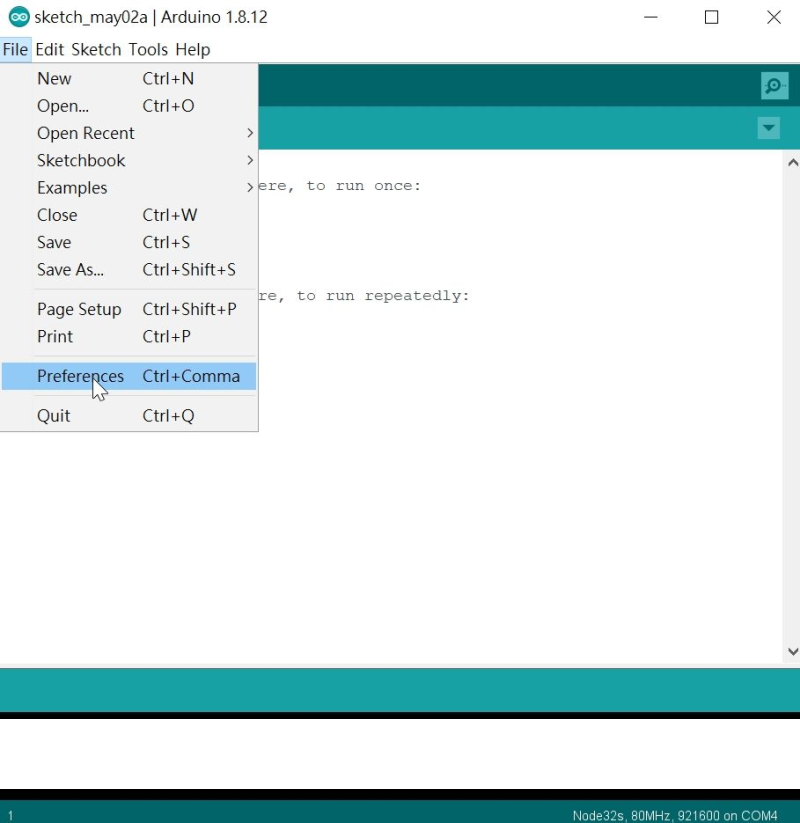
Additional Boards Manager URLs:
輸入 https://dl.espressif.com/dl/package_esp32_index.json
然後點擊「OK」鈕。
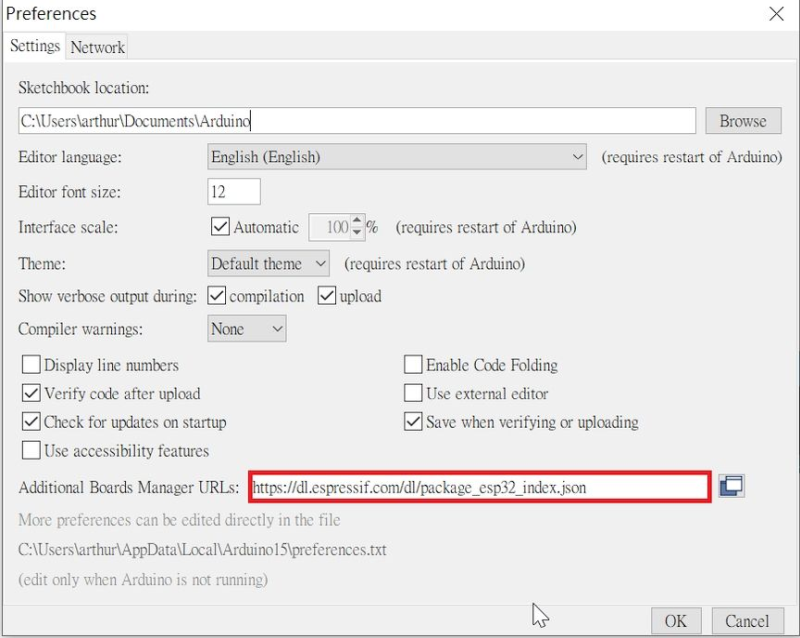
點擊下拉功能表「Tools」>「Board」> 「Board Manager...」
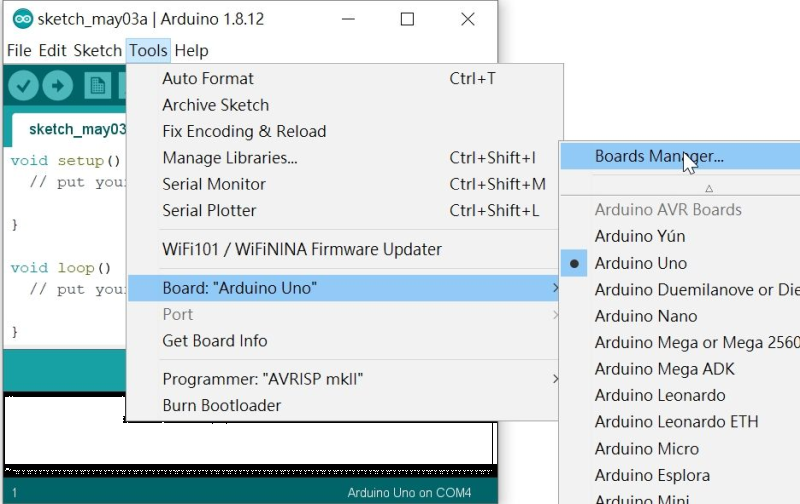
在 Type 右方空白欄位輸入「esp32」
點擊「Install」,然後等待幾分鐘下載完畢後點擊右下角落的「Close」鈕關閉視窗。
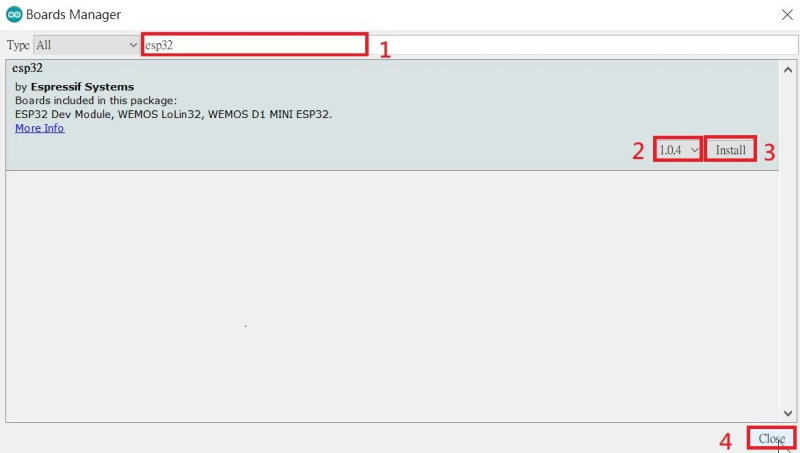
選擇 開發板和連接埠
點擊下拉功能表「Tools」>「Board」,
選擇「ESP32 Dev Module」
開發板設定值可以用預設,但「Partition Scheme」 請改選 「Huge APP」
要玩WEB Camera ,如果有 PSRAM 選「Enabled」,否則選「Disabled」
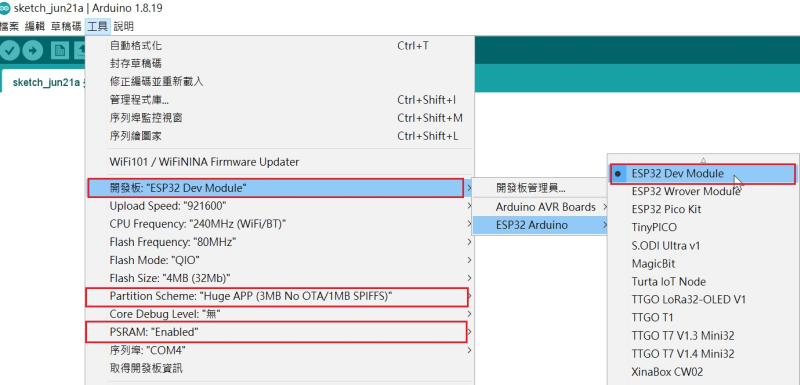
然後再選擇連接埠